The File class doesn't represent the physic file in the hard drive, it is just an abstract representation. Creating a new instance of File class doesn't mean you are creating a physical file.
By knowing this, you can rename your file using a new File without worrying about creating new physical files. Code adapted from Rename a file using Java:
public static void renameFile(File toBeRenamed, String new_name)
throws IOException {
//need to be in the same path
File fileWithNewName = new File(toBeRenamed.getParent(), new_name);
if (fileWithNewName.exists()) {
throw new IOException("file exists");
}
// Rename file (or directory)
boolean success = toBeRenamed.renameTo(fileWithNewName);
if (!success) {
// File was not successfully renamed
}
}
EDIT: Based on your question update and on this comment:
I took a pic of the error. "Unhandled Exception Type IO Exception"
Looks one of these:
You don't know how to handle checked exceptions.
To do this, you should wrap the method that throws the Exception (or subclass) in a try-catch statement:
String new_name = getFilename(file);
try {
renameFiles(files[i], new_name);
} catch (IOException e) {
//handle the exception
//using a basic approach
e.printStacktrace();
}
More info: Java Tutorial. Lesson: Exceptions.
You don't want your method to throw a checked exception. In this case, it would be better to throw an unchecked exception instead, so you don't need to handle the exception manually. This can be done by throwing a new instance of RuntimeException or a subclass of this:
public static void renameFile(File toBeRenamed, String new_name) {
File fileWithNewName = new File(new_name);
if (fileWithNewName.exists()) {
throw new RuntimeException("file exists.");
}
// Rename file (or directory)
boolean success = toBeRenamed.renameTo(fileWithNewName);
if (!success) {
// File was not successfully renamed
}
}
More info in the link posted in the above section.
You don't want to throw an exception at all. In this case, it would be better to at least return a value to know if the file was exactly renamed:
public static boolean renameFile(File toBeRenamed, String new_name) {
//need to be in the same path
File fileWithNewName = new File(toBeRenamed.getParent(), new_name);
if (fileWithNewName.exists()) {
return false;
}
// Rename file (or directory)
return toBeRenamed.renameTo(fileWithNewName);
}
And update your code accordingly:
String new_name = getFilename(file);
boolean result = renameFiles(files[i], new_name);
if (!result) {
//the file couldn't be renamed
//notify user about this
System.out.println("File " + files[i].getName() + " couldn't be updated.");
}
Which one to choose? Will depend entirely on your taste. If I were you, I would use the third option for a quick dirty or learning phase work, but for a real world application I would use second option but using my own custom exception that extends from RuntimeException.