Just like when you make a reference in windows, to open a .txt file, it may open NotePad.exe and or Word.exe, while loading the text from the file into the editor. How can I do this with my Desktop Application. I am having a custom file type for it with extension .mmi. I want it so that when the user double click this file type it will not only open my application, but load the data within it into the appropriate areas of my application. I understand how to set the custom file type for my application settings, but where I am lost is how to get the file info that trigger opening my application so I can get the data from it.
For example. If I open a .html, and choose to use notepad.exe, the html is now loaded in the newly opened text editor.
This is for a From Application, not a console application that starts off with main having args, incase that helps or changes anything.
Example below:
public partial class FormDashboard : Form
{
public FormDashboard()
{
InitializeComponent();
}
private void FormDashboard_Load(object sender, EventArgs e)
{
//I want to get what file trigger the app to open here, and apply the data accordingly throurght the forms application.
}