I'm struggling to give a good layout to my Swing components. Currently FlowLayout being is used, but it doesn't look pretty. My requirement is to display the label l0 in top line. Then the label l1, combobox c1 and button b1 in second column (center aligned). Finally, the output that gets displayed in Jtable beneath. How do I do this?
import java.awt.*;
import java.awt.event.*;
import java.io.File;
import java.sql.*;
import java.util.Vector;
import javax.swing.*;
import javax.swing.table.DefaultTableModel;
public class r_search_1 extends JFrame implements ActionListener {
JFrame frame1;
JLabel l0, l1, l2;
JComboBox c1;
JButton b1;
Connection con;
ResultSet rs, rs1;
Statement st, st1;
PreparedStatement pst;
String ids;
static JTable table = new JTable();;
String[] columnNames = {"SECTION NAME", "REPORT NAME", "CONTACT", "LINK"};
String from;
Vector v = new Vector();
JMenuBar menu = new JMenuBar();
r_search_1()
{
frame1 = new JFrame("yippee");
frame1.setDefaultCloseOperation(JFrame.DISPOSE_ON_CLOSE);
frame1.setLayout(new FlowLayout());
l0 = new JLabel("Fetching Search Results...");
l0.setForeground(Color.blue);
l0.setFont(new Font("Serif", Font.BOLD, 20));
l1 = new JLabel("Search");
b1 = new JButton("submit");
l0.setBounds(100, 50, 350, 40);
l1.setBounds(75, 110, 75, 20);
b1.setBounds(150, 150, 150, 20);
b1.addActionListener(this);
frame1.add(l0);
frame1.add(l1);
//frame1.add(b1);
frame1.setVisible(true);
frame1.setSize(1000, 400);
try
{
File dbFile = new File("executive_db.accdb");
String path = dbFile.getAbsolutePath();
con = DriverManager.getConnection("jdbc:odbc:Driver={Microsoft Access Driver (*.mdb, *.accdb)}; DBQ= " + path);
Class.forName("sun.jdbc.odbc.JdbcOdbcDriver");
st = con.createStatement();
rs = st.executeQuery("select index_name from Index1");
while (rs.next())
{
ids = rs.getString(1);
v.add(ids);
}
c1 = new JComboBox(v);
c1.setEditable(true);c1.setSelectedItem("");
c1.setBounds(150, 110, 150, 20);
frame1.add(c1);
frame1.add(b1);
st.close();
rs.close();
} catch (Exception e) {
}
// setVisible(true);
}
public void actionPerformed(ActionEvent ae) {
if (ae.getSource() == b1) {
showTableData();
}
}
public void showTableData()
{
// frame1 = new JFrame("Database Search Result");
// frame1.setDefaultCloseOperation(JFrame.DISPOSE_ON_CLOSE);
//frame1.setLayout(new FlowLayout());
DefaultTableModel model = new DefaultTableModel();
model.setColumnIdentifiers(columnNames);
table.setModel(model);
table.setAutoResizeMode(JTable.AUTO_RESIZE_ALL_COLUMNS);
table.setFillsViewportHeight(true);
JScrollPane scroll = new JScrollPane(table);
scroll.setHorizontalScrollBarPolicy(JScrollPane.HORIZONTAL_SCROLLBAR_AS_NEEDED);
scroll.setVerticalScrollBarPolicy( JScrollPane.VERTICAL_SCROLLBAR_AS_NEEDED);
from = (String) c1.getSelectedItem();
String section_name = "";
String report_name = "";
String contact_name = "";
String link = "";
try
{
pst = con.prepareStatement("select distinct Section.Section_Name,Report.Report_Name,Report.Link,Contact.Contact_Name "
+ "FROM (( Section INNER JOIN Report ON Report.Section_ID=Section.Section_ID ) INNER JOIN Contact ON Contact.Contact_ID=Report.Contact_ID ) LEFT JOIN Metrics ON Metrics.Report_ID=Report.Report_ID "
+ " WHERE Section.Section_Name LIKE '%"+from+"%' OR Report.Report_Name LIKE '%"+from+"%' OR Metrics.Metric_Name LIKE '%"+from+"%' OR Contact.Contact_Name LIKE '%"+from+"%' ");
ResultSet rs = pst.executeQuery();
int i = 0;
while (rs.next()) {
section_name = rs.getString("Section_Name");
report_name = rs.getString("Report_Name");
contact_name = rs.getString("Contact_Name");
link = rs.getString("Link");
model.addRow(new Object[]{section_name, report_name, contact_name, link});
i++;
}
if (i < 1) {
JOptionPane.showMessageDialog(null, "No Record Found", "Error", JOptionPane.ERROR_MESSAGE);
}
if (i == 1) {
System.out.println(i + " Record Found");
} else {
System.out.println(i + " Records Found");
}
} catch (Exception ex) {
JOptionPane.showMessageDialog(null, ex.getMessage(), "Error", JOptionPane.ERROR_MESSAGE);
}
frame1.add(scroll);
frame1.setVisible(true);
// frame1.setSize(1000, 400);
//table.close()
}
public static void main(String args[]) {
new r_search_1();
}
}
This is my requirement: