I am trying to run Map-API in an Emulator
(PS: I don't have a device)
My research on Internet::
- I found lot of posts on Stackoverflow and other forms on using a fix to run MAP-API in android emulator
- Then i found out none of them work anymore when i tested the solutions
- Then most of developers indicated to use Genymotion, which comes with built in googlePlaystore
- With lot of hurdles i installed gennymotion to my pc and configured with eclipse
- What i found out was even googlePlayServices is not availabe in Gennymotion too ?
- Then i again searched for how to get the google play services in gennymotion, not success
Snapshot of my Gennymotion(Observe that there is no googlePlay services)
My Questions::
- Is it possible to run google play services in gennymotion ? If possible how ?
- what are other alternatives to achive my goal?