I need to slide one layout on another in android.
Requirments.
1 . layout1 covers 80% of the screen and the rest is occupied by layout 2.
2 . I need to be able to slide layout 2 on top of layout 1, total width or scrollable limit for layout 2 should be such that 20% of layout 1 should be visible below.
3 . Then i need to slide layout 2 back to its original position.
I have tried may sliding tutorials including
and many other tutorials available in the internet.
None of these was able to provide what i need, i tried many customizations and spent almost a week,
could someone help.