I am trying to implement this class so that I can capture a signature in my app:
PPSSignatureView *sign = [[PPSSignatureView alloc] initWithFrame:CGRectMake(10, 10, 500, 300)];
GLKViewController *glkView = [[GLKViewController alloc] init];
glkView.view = sign;
[self.view addSubview:glkView.view];
I've not worked with any openGL components before, so I'm not sure if I'm setting this up properly.
(PPSSignatureView is a subclass of GLKView)