So I have a menu at the top of my page, but I can't figure out how to add spacing in between buttons. I just want a bit of space in between buttons so they don't look so sloppy.
Here's my menu. The code is below it.
HTML:
<div>
<ul class="topbar">
<a href="pages/index.html" class="fade">Home Page</a>
<a href="pages/userprofile.html" class="fade">Profile</a>
<a href="pages/createacc.html" class="fade">Create an Account</a>
<a href="pages/settings.html" class="fade">User Settings</a>
<a href="pages/contact.html" class="fade">Contact Us</a>
</ul>
</div>
CSS
ul
{
list-style-type: none;
padding:0;
margin:0;
}
/****************************/
.topbar {
width: 700px ;
Height:initial;
background-color: #2b2b2b;
-webkit-touch-callout: none;
-webkit-user-select: none;
-khtml-user-select: none;
-moz-user-select: none;
-ms-user-select: none;
user-select: none;