[SOLVED = I can't add to it, it's based on the active ROM]
Sorry for the vague questioning, I wasn't sure quite how to create it.
I'm wanting to add toggle buttons, or at least other elements into this part of android;
I can't find any documents on how to add to this element of Android, and I'm wondering if we actually can? Does anyone know what this element is even called and can link me to the appropriate android doc?
Thanks!