I am using the Eclipse code editor to work on my remote files.
It appears that Eclipse is set to dos/Windows file format.
I do not know how to find the file format set in Eclipse, but
I want it to be set to Unix file format.
How can I set the file format to Unix in Eclipse?