I would like to animate a UIView so its right side becomes smaller and then back again. This animation will trigger when a UIButton in this UIView is tapped. Here is a quick mockup of what I would like - the UIView will go from state 1 > state 2 > state 1:
It looks like it is being pushed on one side.
Here is the code I have for another action - this makes the UIView smaller and larger again as if it is being pushed on the centre, rather than the side.
self.myView.transform = CGAffineTransformMakeScale(0.95,0.95);
self.myView.alpha = 1.f;
[UIView beginAnimations:@"button" context:nil];
[UIView setAnimationDuration:0.5];
self.myView.transform = CGAffineTransformMakeScale(1,1);
self.myView.alpha = 1.0f;
[UIView commitAnimations];
How do I apply this same effect but only to the right side? Any help would be much appreciated, thanks!