I'd like to plot a stacked histogram over time. This turned out to be different from the Using gnuplot for stacked histograms.
Here's the data:
05/11/2014 10:00:00 1 5 1
05/12/2014 22:00:00 3 5 1
05/13/2014 13:00:00 4 4 1
05/14/2014 09:00:00 3 4 1
05/15/2014 04:00:00 1 2 1
The first two columns are separated by spaces and the rest are separated by tabs. The x-axis should be the date and time.
The following gnuplot script is problematic:
set title "Test"
set key invert reverse Left outside
set key autotitle columnheader
set style data histogram
set style histogram rowstacked
set style fill solid border -1
set boxwidth 0.75
set datafile separator '\t'
set xdata time
set timefmt '%M/%D/%Y %H:%M:%S'
set format x '%M/%D %H'
plot 'test.dat' using 2:xtic(1) title 'Col1', '' using 3 title 'Col2', '' using 4 title 'Col3'
The above script will result in an error: Need full using spec for x time data. However, it works if unset xdata.