Can we add a gradient color to border-bottom property of a html block elements?
Border should be something similar to this -
Can anybody tell me it is possible in CSS3?
I tried it like this, but couldn't get it to work.
.border-gradient {
border-bottom: 8px solid;
-moz-border-image: -moz-linear-gradient(left, rgba(92,7,52,1) 0%, rgba(134,29,84,1) 12%, rgba(255,93,177,1) 47%, rgba(83,0,30,1) 100%);
-webkit-border-image: -webkit-gradient(left top, right top, color-stop(0%, rgba(92,7,52,1)), color-stop(12%, rgba(134,29,84,1)), color-stop(47%, rgba(255,93,177,1)), color-stop(100%, rgba(83,0,30,1)));
-webkit-border-image: -webkit-linear-gradient(left, rgba(92,7,52,1) 0%, rgba(134,29,84,1) 12%, rgba(255,93,177,1) 47%, rgba(83,0,30,1) 100%);
-o-border-image: -o-linear-gradient(left, rgba(92,7,52,1) 0%, rgba(134,29,84,1) 12%, rgba(255,93,177,1) 47%, rgba(83,0,30,1) 100%); border-image: linear-gradient(to right, rgba(92,7,52,1) 0%, rgba(134,29,84,1) 12%, rgba(255,93,177,1) 47%, rgba(83,0,30,1) 100%);
}