i have 3 divs. 1 is container and i want those other two aligned in center side by side width same width. but it looks like this 
i want it to be aligned like this 
here are my codes:
HTML:
<div id="bottom-content">
<div id="left-desc">
</div>
<div id="description-space">
</div>
</div>
CSS:
#bottom-content{
border: 1px solid black;
overflow: hidden;
text-align: left;
}
#left-desc{
border: 1px solid orane;
float: left;
width: 50%;
overflow: hidden;
}
#description-space{
border: 1px solid orange;
float: right;
width: 50%;
overflow: hidden;
}