I am trying to visualize some data and in order to do it I am using R's hist.
Bellow are my data
jancoefabs <- as.numeric(as.vector(abs(Janmodelnorm$coef)))
jancoefabs
[1] 1.165610e+00 1.277929e-01 4.349831e-01 3.602961e-01 7.189458e+00
[6] 1.856908e-04 1.352052e-05 4.811291e-05 1.055744e-02 2.756525e-04
[11] 2.202706e-01 4.199914e-02 4.684091e-02 8.634340e-01 2.479175e-02
[16] 2.409628e-01 5.459076e-03 9.892580e-03 5.378456e-02
Now as the more cunning of you might have guessed these are the absolute values of some model's coefficients.
What I need is an histogram that will have for axes:
x will be the number (count or length) of coefficients which is 19 in total, along with their names.
y will show values of each column (as breaks?) having a ylim="" set, according to min and max of those values (or something similar).
Note that Janmodelnorm$coef simply produces the following
(Intercept) LON LAT ME RAT
1.165610e+00 -1.277929e-01 -4.349831e-01 -3.602961e-01 -7.189458e+00
DS DSA DSI DRNS DREW
-1.856908e-04 1.352052e-05 4.811291e-05 -1.055744e-02 -2.756525e-04
ASPNS ASPEW SI CUR W_180_270
-2.202706e-01 -4.199914e-02 4.684091e-02 -8.634340e-01 -2.479175e-02
W_0_360 W_90_180 W_0_180 NDVI
2.409628e-01 5.459076e-03 -9.892580e-03 -5.378456e-02
So far and consulting ?hist, I am trying to play with the code bellow without success. Therefore I am taking it from scratch.
# hist(jancoefabs, col="lightblue", border="pink",
# breaks=8,
# xlim=c(0,10), ylim=c(20,-20), plot=TRUE)
When plot=FALSE is set, I get a bunch of somewhat useful info about the set. I also find hard to use breaks argument efficiently.
Any suggestion will be appreciated. Thanks.