My UIViewController contains a UITableView (is always on top, the same width with the superview), and a UITextView (is always under the UITableView 10.0f), as below:
Now I want to use autolayout to raise up the UITextView when the keyboard appears. I add the following constraints for UITableView (sticks to the top, and is always on top of UITextView 10.0f):
UITableView: Width (320), Height (706), Left, Right, Top, Bottom (10.0f)UITextView: Width (280), Height (44), Left, Right
I assign IBOutlet the UITableView's height constraint, and modify its value in code. For example, when the keyboard appears, the height of UITableView will be decreased -216.0f (the height of the keyboard), and as a result, the UITextView will be raised up on top of the keyboard (because the UITextView is always under the UITableView 10.0f).
So, that's what I expected. However, for the only first step, when running application, the UITableView takes up the whole screen, and I do not see my UITextView. Is there any problem with my constraints?