I have a dataframe that plots both the lines, and a table. The colormap is set to Purples_r, which goes from purple to white. How do you limit the colormap so that the lightest color that appears is not white, but instead just a lighter purple?
fig, ax = plt.subplots(1, 1)
ax.get_xaxis().set_visible(False)
df.plot(marker='o', colormap='Purples_r', table=np.round(df.T, 2), ax=ax)
I've tried to follow Setting matplotlib colorbar range, however was not successful.
Of note, I'm using pandas 0.14.