I have a viewController that should not "autorotate", but manually rotate specific GUI elements. The reason is that I use the front camera for taking a picture and I don't want the UIView that contains my UIImageView to be rotated.
My code looks like this:
-(BOOL)shouldAutorotateToInterfaceOrientation:(UIInterfaceOrientation)toInterfaceOrientation {
[self performSelector:@selector(refreshView) withObject:nil afterDelay:1.0];
return NO; // don't autorotate!
}
and:
- (void) refreshView {
UIDeviceOrientation actualDeviceOrientation = [[UIDevice currentDevice] orientation];
float rotation = 0; // UIDeviceOrientationPortrait
if (actualDeviceOrientation == UIDeviceOrientationPortraitUpsideDown) rotation = 180;
else if (actualDeviceOrientation == UIDeviceOrientationLandscapeLeft) rotation = 90;
else if (actualDeviceOrientation == UIDeviceOrientationLandscapeRight) rotation = 270;
float rotationRadians = rotation * M_PI / 180;
[UIView animateWithDuration:0.4
animations:^(void) {
self.labelPrize.center = self.prizeView.center;
self.prizeView.transform = CGAffineTransformMakeRotation(rotationRadians);
} completion:^(BOOL finished){ }];
}
"labelPrize" is the label with the caption "20 EURO" that is seen on the screenshots below, "prizeView" is it's container. prizeView is the only GUI element that has constraints defined, which look like this:
Just for clarification, here's what "labelPrize" looks like:
And finally, here's what the app produces:
This is not what I want to achieve, I'd like "prizeView"/"labelPrize" to be
- always aligned to the horizon
- always in the exact center of the screen
Also worth mentioning: I'd like to add labels above (header) and a button below ("okay") my "labelPrize" and rotate/position them as well in refreshView().
Thanks for any help!