My code is throwing a NullPointerException on this line in my code:
map=((MapFragment) getFragmentManager().findFragmentById(R.id.map)).getMap()
I can see that it is throwing the exception in LogCat. I've tried to fix this many times, and I've read all the similar problems on this forum. I've tried some of the solutions, but in vain. When I comment out that line, I get the Google map to display, but when I try to get the fragment in my code, I still get the same exception.
Here is my code:
package cs.exmpl;
import android.os.Bundle;
import android.support.v4.app.Fragment;
import android.support.v7.app.ActionBarActivity;
import android.view.LayoutInflater;
import android.view.Menu;
import android.view.MenuItem;
import android.view.View;
import android.view.ViewGroup;
import com.google.android.gms.maps.CameraUpdate;
import com.google.android.gms.maps.CameraUpdateFactory;
import com.google.android.gms.maps.GoogleMap;
import com.google.android.gms.maps.MapFragment;
import com.google.android.gms.maps.model.LatLng;
public class MainActivity extends ActionBarActivity {
private GoogleMap map;
private final LatLng loc=new LatLng(566544, 556554);
@Override
protected void onCreate(Bundle savedInstanceState) {
super.onCreate(savedInstanceState);
setContentView(R.layout.activity_main);
map=((MapFragment) getFragmentManager().findFragmentById(R.id.map)).getMap();
//SupportMapFragment mapFrag = (SupportMapFragment) getSupportFragmentManager().findFragmentById(R.id.map);
// map = mapFrag.getMap();
map.setMapType(GoogleMap.MAP_TYPE_SATELLITE);
CameraUpdate up=CameraUpdateFactory.newLatLngZoom(loc, 14);
map.animateCamera(up);
if (savedInstanceState == null) {
getSupportFragmentManager().beginTransaction()
.add(R.id.container, new PlaceholderFragment()).commit();
}
}
@Override
public boolean onCreateOptionsMenu(Menu menu) {
// Inflate the menu; this adds items to the action bar if it is present.
getMenuInflater().inflate(R.menu.main, menu);
return true;
}
@Override
public boolean onOptionsItemSelected(MenuItem item) {
// Handle action bar item clicks here. The action bar will
// automatically handle clicks on the Home/Up button, so long
// as you specify a parent activity in AndroidManifest.xml.
int id = item.getItemId();
if (id == R.id.action_settings) {
return true;
}
return super.onOptionsItemSelected(item);
}
/**
* A placeholder fragment containing a simple view.
*/
public static class PlaceholderFragment extends Fragment {
public PlaceholderFragment() {
}
@Override
public View onCreateView(LayoutInflater inflater, ViewGroup container,
Bundle savedInstanceState) {
View rootView = inflater.inflate(R.layout.fragment_main, container,
false);
return rootView;
}
}
}
Here is my XML:
<RelativeLayout xmlns:android="http://schemas.android.com/apk/res/android"
xmlns:tools="http://schemas.android.com/tools"
android:layout_width="match_parent"
android:layout_height="match_parent"
android:paddingBottom="@dimen/activity_vertical_margin"
android:paddingLeft="@dimen/activity_horizontal_margin"
android:paddingRight="@dimen/activity_horizontal_margin"
android:paddingTop="@dimen/activity_vertical_margin"
tools:context="cs.exmpl.MainActivity$PlaceholderFragment" >
<TextView
android:id="@+id/header"
android:layout_width="wrap_content"
android:layout_height="wrap_content"
android:text="@string/hello_world" />
<fragment
android:id="@+id/map"
android:name="com.google.android.gms.maps.MapFragment"
android:layout_below="@+id/header"
android:layout_width="match_parent"
android:layout_height="match_parent"/>
</RelativeLayout>