Does Eclipse have a command or setting for navigating to the previous file visited? The "Backward History" navigation command (alt-left) goes to the previous "important location" you visited; I don't want this. I don't want to visit multiple locations in the same file. I want to skip to the prior file, even if I've visited multiple locations in the current file.
Is it possible?