I figured out how to get the count of each bin from ggplot, does anyone know how to show these numbers on the plot?
g <- ggplot()+geom_histogram()
ggplot_build(g)$data[[1]]$count
I figured out how to get the count of each bin from ggplot, does anyone know how to show these numbers on the plot?
g <- ggplot()+geom_histogram()
ggplot_build(g)$data[[1]]$count
You can add a stat_bin to do the calculations of counts for you, and then use those values for the labels and heights. Here's an example
set.seed(15)
dd<-data.frame(x=rnorm(100,5,2))
ggplot(dd, aes(x=x))+ geom_histogram() +
stat_bin(aes(y=..count.., label=..count..), geom="text", vjust=-.5)