In android you have the option
hdpi,
mdpi,
xdpi,etc..
folders for that , you have to create different images according your device resolution and put your images at there after confirming your device resolution and density category.
for the more reference why it'll happen you can see here
here i explain some chart may be helpful to you.
Low density Small screens QVGA 240x320 (120dpi):
layout-small-ldpi (240x320)
layout-small-land-ldpi (320x240)
Low density Normal screens WVGA400 240x400 (x432) (120dpi):
layout-ldpi (240 x 400 )
layout-land-ldpi (400 x 240 )
Medium density Normal screens HVGA 320x480 (160dpi):
layout-mdpi (320 x 480 )
layout-land-mdpi (480 x 320 )
Medium density Large screens HVGA 320x480 (160dpi):
layout-large-mdpi (320 x 480 )
layout-large-land-mdpi (480 x 320)
Galaxy Tab ( 240 dpi ):
layout-large (600 x 1024)
layout-large-land (1024 x 600)
High density Normal screens WVGA800 480x800 (x854) (240 dpi):
layout-hdpi (480 x 800)
layout-land-hdpi (800 x 480)
Xoom (medium density large but 1280x800 res) (160 dpi):
layout-xlarge (800 x 1280)
layout-xlarge-land (1280 x 800)