I just installed Visual Studio 2013 Update 2 (my OS is Windows 8).
After installing, whenever I open Visual Studio I got the following error :
It's OK until here, but if I open a project, Visual Studio crash
Last records in ActivityLog.xml :
<entry>
<record>964</record>
<time>2014/05/20 19:38:45.997</time>
<type>Information</type>
<source>VisualStudio</source>
<description>Entering function CVsPackageInfo::HrInstantiatePackage</description>
<guid>{A6EFEF5F-BE9B-432A-ADFE-74A119AB4478}</guid>
</entry>
<entry>
<record>965</record>
<time>2014/05/20 19:38:45.997</time>
<type>Information</type>
<source>VisualStudio</source>
<description>Begin package load [JSONPackage]</description>
<guid>{A6EFEF5F-BE9B-432A-ADFE-74A119AB4478}</guid>
</entry>
<entry>
<record>966</record>
<time>2014/05/20 19:38:45.998</time>
<type>Error</type>
<source>VisualStudio</source>
<description>CreateInstance failed for package [JSONPackage]</description>
<guid>{A6EFEF5F-BE9B-432A-ADFE-74A119AB4478}</guid>
<hr>80070002</hr>
<errorinfo>Could not load file or assembly 'file:///C:\Program Files (x86)\Microsoft Visual Studio 12.0\Common7\IDE\Extensions\Microsoft\Web Tools\Languages\Microsoft.VisualStudio.JSON.Package.dll' or one of its dependencies. The system cannot find the file specified.</errorinfo>
</entry>
<entry>
<record>967</record>
<time>2014/05/20 19:38:46.013</time>
<type>Error</type>
<source>VisualStudio</source>
<description>End package load [JSONPackage]</description>
<guid>{A6EFEF5F-BE9B-432A-ADFE-74A119AB4478}</guid>
<hr>80004005 - E_FAIL</hr>
<errorinfo>Could not load file or assembly 'file:///C:\Program Files (x86)\Microsoft Visual Studio 12.0\Common7\IDE\Extensions\Microsoft\Web Tools\Languages\Microsoft.VisualStudio.JSON.Package.dll' or one of its dependencies. The system cannot find the file specified.</errorinfo>
</entry>
<entry>
<record>968</record>
<time>2014/05/20 19:38:54.439</time>
<type>Information</type>
<source>VisualStudio</source>
<description>Entering function CVsPackageInfo::HrInstantiatePackage</description>
<guid>{60116BB0-6F13-49E2-A1CE-A185C783B68B}</guid>
</entry>
<entry>
<record>969</record>
<time>2014/05/20 19:38:54.439</time>
<type>Information</type>
<source>VisualStudio</source>
<description>Begin package load [ScssPackage]</description>
<guid>{60116BB0-6F13-49E2-A1CE-A185C783B68B}</guid>
</entry>
<entry>
<record>970</record>
<time>2014/05/20 19:38:54.498</time>
<type>Error</type>
<source>VisualStudio</source>
<description>CreateInstance failed for package [ScssPackage]</description>
<guid>{60116BB0-6F13-49E2-A1CE-A185C783B68B}</guid>
<hr>80131522</hr>
<errorinfo>Could not load type 'Microsoft.Scss.Editor.ScssPackage' from assembly 'Microsoft.VisualStudio.Web.Extensions, Version=12.0.0.0, Culture=neutral, PublicKeyToken=b03f5f7f11d50a3a'.</errorinfo>
</entry>
<entry>
<record>971</record>
<time>2014/05/20 19:38:54.498</time>
<type>Error</type>
<source>VisualStudio</source>
<description>End package load [ScssPackage]</description>
<guid>{60116BB0-6F13-49E2-A1CE-A185C783B68B}</guid>
<hr>80004005 - E_FAIL</hr>
<errorinfo>Could not load type 'Microsoft.Scss.Editor.ScssPackage' from assembly 'Microsoft.VisualStudio.Web.Extensions, Version=12.0.0.0, Culture=neutral, PublicKeyToken=b03f5f7f11d50a3a'.</errorinfo>
</entry>
I also checked windows error logs :
1:
Failed to schedule Software Protection service for re-start at 2014-06-19T18:46:39Z. Error Code: 0x80070005.
2:
Faulting application name: devenv.exe, version: 12.0.30501.0, time stamp: 0x5361f453
Faulting module name: csproj.dll, version: 12.0.21005.1, time stamp: 0x524fcb78
Exception code: 0xc0000005
Fault offset: 0x0003151e
Faulting process ID: 0x15d0
Faulting application start time: 0x01cf74627d760129
Faulting application path: C:\Program Files (x86)\Microsoft Visual Studio 12.0\Common7\IDE\devenv.exe
Faulting module path: C:\Program Files (x86)\Microsoft Visual Studio 12.0\VC#\VCSPackages\csproj.dll
Report ID: 7b06404e-e056-11e3-8172-74f06dc3132d
Faulting package full name:
Faulting package-relative application ID:
3:
Application: devenv.exe
Framework Version: v4.0.30319
Description: The process was terminated due to an unhandled exception.
Exception Info: System.AccessViolationException
Stack:
at Microsoft.VisualStudio.Shell.Interop.IVsTaskBody.DoWork(Microsoft.VisualStudio.Shell.Interop.IVsTask, UInt32, Microsoft.VisualStudio.Shell.Interop.IVsTask[], System.Object ByRef)
at Microsoft.VisualStudio.Services.VsTask+<>c__DisplayClass29.<GetCallbackForMultipleParent>b__28(System.Threading.Tasks.Task`1<System.Object>[])
at Microsoft.VisualStudio.Services.VsTask+<>c__DisplayClass2f.<GetCallback>b__2e()
at System.Threading.Tasks.Task`1[[System.__Canon, mscorlib, Version=4.0.0.0, Culture=neutral, PublicKeyToken=b77a5c561934e089]].InnerInvoke()
at System.Threading.Tasks.Task.Execute()
at System.Threading.Tasks.Task.ExecutionContextCallback(System.Object)
at System.Threading.ExecutionContext.RunInternal(System.Threading.ExecutionContext, System.Threading.ContextCallback, System.Object, Boolean)
at System.Threading.ExecutionContext.Run(System.Threading.ExecutionContext, System.Threading.ContextCallback, System.Object, Boolean)
at System.Threading.Tasks.Task.ExecuteWithThreadLocal(System.Threading.Tasks.Task ByRef)
at System.Threading.Tasks.Task.ExecuteEntry(Boolean)
at System.Threading.Tasks.TaskScheduler.TryExecuteTask(System.Threading.Tasks.Task)
at Microsoft.VisualStudio.Services.TaskSchedulerService.VsUIThreadBlockableTaskScheduler.DoOneTask()
at Microsoft.VisualStudio.Services.TaskSchedulerService.VsIdleTimeScheduler.FDoIdle(UInt32)
4:
Failed to schedule Software Protection service for re-start at 2014-06-19T18:46:39Z. Error Code: 0x80070005.
5:
Failed to schedule Software Protection service for re-start at 2014-06-19T18:46:39Z. Error Code: 0x80070005.
How can I fix the problem ?
Edit:
The problem doesn't solve with re installing update 2.