I'm trying to start two emulators simultaneously, for simulating messages between the 5554 and 5556 port. The first emulator runs fine, loads up within a couple minutes. Second one opens, but sticks at the reflecting "a n d r o i d" screen without end. Any ideas on why or how to fix it? I know I've had two emulators running on this computer before, from summer 2012 to early 2013, but because I didn't need to use two anymore, I haven't tried again until now.
I'm on windows, using eclipse to start the emulators. All help appreciated.
 Now you can insert a number and send SMS to the Emulator.
Now you can insert a number and send SMS to the Emulator.