Benchmark for all solutions
(Thanks to Amro for the Benchmark-code)
function [t,v] = nthSum()
n = 3;
A = randi(100,10000*n,3);
% functions to compare
fcns = {
@() sum1(A,n);
@() sum2(A,n);
@() sum3(A,n);
@() sum4(A,n);
@() sum5(A,n);
@() sum6(A,n);
};
% timeit
t = zeros(6,1);
for ii = 1:100;
t = t + cellfun(@timeit, fcns);
end
% check results
v = cellfun(@feval, fcns, 'UniformOutput',false);
assert(isequal(v{:}));
end
function B = sum1(A,n) %thewaywewalk#1
[a,b] = size(A);
idx = bsxfun(@plus, 1:b,repmat([0:b:b*n-1]',a/n,1));
B = reshape(accumarray(idx(:),A(:)),b,[]).';
end
function B = sum2(A,n) %thewaywewalk#2
B = cell2mat(arrayfun(@(x) sum(A(x:n:end,:)),1:n,'uni',0)');
end
function B = sum3(A,n) %Dennis Jaheruddin
B=zeros(n,size(A,2));
for k=1:n
B(k,:)=sum(A(k:n:end,:),1);
end
end
function B = sum4(A,n) %Luis Mendo
B = squeeze(sum(reshape(permute(A, [1 3 2]), n,[] ,size(A,2)), 2));
end
function B = sum5(A,n) % Bentoy13
[k,l] = size(A);
B = sum(reshape([A',zeros(l,mod(-k,n))],l,n,ceil(k/n)),3)';
end
function B = sum6(A,n) % Divakar
[M,N] = size(A);
rowd = reshape(1:M,n,M/n)';
A1 = A(rowd(:),:);
A2 = reshape(A1,M/n,[]);
B = reshape(sum(A2),[],N);
end
Results for 100 runs each and a 30000x3 Matrix A
0.1616s %// thewaywewalk#1
0.0667s %// thewaywewalk#2
0.0499s %// Dennis Jaheruddin
0.0211s %// Luis Mendo
0.0791s %// Bentoy13
0.0784s %// Divakar
Clear winner & loser, the rest is very close.
Especially the most simple solution (for loop) by Dennis is top notch ;)
Interesting how everything changes for large row lengths
Results for 100 runs each and a 3000x1000 Matrix A
6.5646s %// thewaywewalk#1
2.6314s %// thewaywewalk#2
2.5939s %// Dennis Jaheruddin
0.6412s %// Luis Mendo
4.1996s %// Bentoy13
1.9975s %// Divakar
Performance along number of rows
Results averaged on 1000 runs, for input matrix size from 10 * 25 to 1e6 * 25 elements.
Data:
N 10 20 50 100 200 500 1e+03 2e+03 5e+03 1e+04 2e+04 5e+04 1e+05 2e+05 5e+05 1e+06
thewaywewalk #1 0.000282 0.000401 0.000399 0.000341 0.000276 0.000306 0.000358 0.000538 0.00109 0.0015 0.00283 0.0111 0.021 0.0427 0.112 0.224
thewaywewalk #2 7.15e-05 0.000106 0.000129 0.000137 0.000149 0.000262 0.000433 0.000929 0.00313 0.00581 0.0122 0.0289 0.0567 0.121 0.327 0.635
Divakar 3.21e-05 4.36e-05 4.65e-05 4.63e-05 4.52e-05 6.86e-05 0.000116 0.00024 0.000668 0.00179 0.00378 0.00962 0.0193 0.0442 0.116 0.245
Bentoy13 4.58e-05 6.48e-05 7.43e-05 7.31e-05 7.16e-05 0.000103 0.000192 0.000387 0.00115 0.0028 0.00585 0.015 0.0303 0.0623 0.158 0.298
Dennis Jaheruddin 3.76e-05 5.54e-05 6.07e-05 6.25e-05 6.47e-05 0.000114 0.000183 0.000376 0.000999 0.00165 0.00345 0.0162 0.0318 0.0657 0.163 0.326
Luis Mendo 7.44e-05 0.000108 0.00011 9.45e-05 7.83e-05 8.56e-05 0.000102 0.000154 0.000323 0.000452 0.000892 0.00203 0.00374 0.00741 0.0186 0.0368
For small matrices (below 1000 rows), the solution from Divakar is the fastest; for large matrices, the solution from Luis Mendo is clearly the best one.