Like mentioned CoreBluetooth is for LE devices only,
so this is what I did to get the events for BluetoothHFP devices:
1. you need to open AVAudioSeesion:
link AVFoundation.framework to your project
2. for current available inputs:
NSArray *availInputs = [[AVAudioSession sharedInstance] availableInputs];
3. for notification on route change:
a. setup new AVAudioSession
b. register observer to AVAudioSessionRouteChangeNotification
- (BOOL)prepareAudioSession {
// deactivate session
BOOL success = [[AVAudioSession sharedInstance] setActive:NO error: nil];
if (!success) {
NSLog(@"deactivationError");
}
// set audio session category AVAudioSessionCategoryPlayAndRecord options AVAudioSessionCategoryOptionAllowBluetooth
success = [[AVAudioSession sharedInstance] setCategory:AVAudioSessionCategoryPlayAndRecord withOptions:AVAudioSessionCategoryOptionAllowBluetooth error:nil];
if (!success) {
NSLog(@"setCategoryError");
}
// activate audio session
success = [[AVAudioSession sharedInstance] setActive:YES error: nil];
if (!success) {
NSLog(@"activationError");
}
return success;
}
and call this when you want to start listen to changes:
[self prepareAudioSession];
NSNotificationCenter *defaultCenter = [NSNotificationCenter defaultCenter];
[defaultCenter addObserver:self
selector:@selector(bluetoothAvailabilityDidChange:)
name:@"BluetoothConnectabilityChangedNotification"
object:nil];
- if you want to get the callbacks while on background, you need to add Audio and AirPlay on target's capabilities:
!! This answer was helpful to me when got the solution