I have a UITableViewCell that has a UITextView. When the table loads all of the text in each UITextView appears in a single line. I created the UITextView in IB with a white text color. How do I get it to display in multiple lines, and why did the text color switch to black?
The height of each UITableViewCell is correct. It used to display the text in multiple lines after I refreshed the table by pulling down, but for some reason that stopped working too.
If there's any other information you require, please let me know.
Here's the relevant code:
- (UITableViewCell *)tableView:(UITableView *)tableView cellForRowAtIndexPath:(NSIndexPath *)indexPath object:(PFObject *)object {
BIDChatCell *cell = (BIDChatCell *)[tableView dequeueReusableCellWithIdentifier:CellIdentifier];
if (cell == nil) {
cell = [[BIDChatCell alloc] initWithStyle:UITableViewCellStyleSubtitle reuseIdentifier:CellIdentifier];
}
// Configure the cell
cell.backgroundColor = [UIColor clearColor];
cell.userLabel.text = [object objectForKey:@"username"];
NSString *time = [object objectForKey:@"time"];
NSString *date = [time substringToIndex:10];
cell.timeLabel.text = date;
NSString *chatText = [object objectForKey:@"text"];
UIFont *font = [UIFont systemFontOfSize:14];
CGSize size = [chatText sizeWithFont:font constrainedToSize:CGSizeMake(200.0f, 1000.0f) lineBreakMode:UILineBreakModeCharacterWrap];
cell.textStringView.frame = CGRectMake(75, 15, size.width +20, size.height + 20);
cell.textStringView.font = [UIFont fontWithName:@"Helvetica" size:14.0];
cell.textStringView.text = chatText;
[cell.textStringView sizeToFit];
[cell.textStringView.textContainer setSize:cell.textStringView.frame.size];
CGRect frame = cell.textStringView.frame;
frame.size.height = cell.textStringView.contentSize.height;
cell.textStringView.frame = frame;
[cell layoutSubviews];
return cell;
}
Here's an image: