Is there a way when using Cordova CLI to select a particular emulated device from the Android Device Manager (AVD)?
I am working on a tablet app and a smartphone app at the same time and need to switch to different types of emulators because of the different form factors and screen resolutions?
I know it's not a particular coding question but perhaps there is some Cordova code I can run in terminal to make the emulation more specific rather than:
cordova emulate android
Which seems to pick the first emulator off the stack.