Please consider the code given code. How to make these image heights are of 1/3 of screen size. if i use it with an adapter. Please refer the image
<?xml version="1.0" encoding="utf-8"?>
<TableLayout xmlns:android="http://schemas.android.com/apk/res/android"
android:layout_width="match_parent"
android:layout_height="wrap_content"
android:paddingTop="0dip" android:layout_gravity="top"
>
<LinearLayout
android:layout_width="match_parent"
android:layout_height="match_parent"
android:paddingBottom="5dp"
android:paddingLeft="10dp"
android:paddingTop="5dp" >
<ImageView
android:id="@+id/image"
android:layout_width="match_parent"
android:layout_height="wrap_content"
android:layout_weight="1"
android:layout_gravity="left|top"
android:scaleType="centerCrop"
android:src="@drawable/ic_launcher" />
<ImageView
android:id="@+id/imaget"
android:layout_width="match_parent"
android:layout_height="wrap_content"
android:layout_gravity="left|top"
android:layout_weight="1"
android:scaleType="centerCrop"
android:src="@drawable/ic_launcher" />
</LinearLayout>
</TableLayout>