i have purchase for enterprise edition of Xamarin products. Installed it. No i can create Android application, but can not test it because, No Devices Attached showing. What happening guys? I simply want to test it on Andorid Emulator
EDITED: when clicking on Open Android Emulator Manager and Start Android SDK Manager it does not do anythink. no any dialog or windows opening
EDITED: I see below error. could not create avd. but why it attempt it to create it on 'U:' disc. when 'U' disc is a network disk. which i connected to.
[2014-05-22 06:40:44.928] [Error] Could not create AVD 'MonoForAndroid API 15'. Failed to create AVD directory 'U:.android\avd\MonoForAndroid API 15.avd'
[2014-05-22 06:40:44.930] [Exception] Creation of AVD 'MonoForAndroid API 15' failed with exception,
[2014-05-22 06:40:44.930] [Exception] System.IO.DirectoryNotFoundException: Could not find a part of the path 'U:.android\avd\MonoForAndroid API 15.avd'.
[2014-05-22 06:40:44.930] [Exception] at System.IO.__Error.WinIOError(Int32 errorCode, String maybeFullPath)
[2014-05-22 06:40:44.930] [Exception] at System.IO.Directory.InternalCreateDirectory(String fullPath, String path, Object dirSecurityObj, Boolean checkHost)
[2014-05-22 06:40:44.930] [Exception] at System.IO.Directory.InternalCreateDirectoryHelper(String path, Boolean checkHost)
[2014-05-22 06:40:44.930] [Exception] at Xamarin.Web.Installer.Installer.AndroidSoftwareItem.CreateAvd(String basePath, AvdInfo info, List`1 avdList)
On command line
1.i am going to C:\Users\\AppData\Local\Android\android-sdk\tools .
2.AND write emulator.exe -avd MonoForAndorid_API_ -partition-size 512 on command line. It activate avd.
3.On visual Studio click on Start Android Adb command prompt.
4.After all a see MonoForAndorid_API_ attached to list.
But it is not to work with command line every time. i still looking for good answer