I have been developing an application that one of it's responsability is provide to user an page that it's possible to write math expression in EXCEL WAY.
It is an application in ASP.NET MVC, and it's use the SpreadSheetGear library to EXECUTE excel expression.
As it's show below, The page has an texarea to write expression and two button on the right. The green one is for VALIDATE THE EXPRESSION and the red one is for clean textarea.
A,B,C are parameter, that application will replace for values. Notice that it is not possible to know the parameter data type. I mean, if I write a concatenate function, It is necessary that user use double quotes (") to delimitate string. For example CONCATENATE("A","B") thus, is necessary that user KNOW functions parameters and its correlate data types.
My main issue is how to validate the expression? SpreadSheetGear there isn't any method to perform this validation.
The method spreadsheetgear provides to perform an formula is:
string formula = "{formula from textarea}"
worksheet.EvaluateValue(formula)
and it's expect and string.
As I don't know what formula user will write, or how many parameters this formula has and what are the parameters data type, it's kind difficult to validate.
Now my question is?
How could I validate the expression?
I think in an alternative: Provide to user and page with textbox for each parameter in the expression. The user will be able to provide some data and validate the RESULT of formula. If the sintaxe of formula is wrong the application throw an exception.
It would be a good solution, but for each "PROCESS" that user will interact to, He'll write 10, 15 formulas, and maybe it would be little painful.
Anyone could provide me an Good solution for that?
Thank you!