I want to display an Action Bar with a custom layout. The custom layout has three ImageViews, one in the centre and the other two on the left & right ends of the action bar. There must be no back button or action items.
Here is what I've used:
android.support.v7.app.ActionBar actionBar = getSupportActionBar();
actionBar.setDisplayShowTitleEnabled(false);
actionBar.setDisplayShowCustomEnabled(true);
actionBar.setDisplayUseLogoEnabled(false);
actionBar.setDisplayShowHomeEnabled(false);
ActionBar.LayoutParams lp = new ActionBar.LayoutParams(ActionBar.LayoutParams.MATCH_PARENT, ActionBar.LayoutParams.MATCH_PARENT);
View actionBarView = LayoutInflater.from(this).inflate(resource, null);
actionBar.setCustomView(actionBarView, lp);
The custom layout is inflated correctly, but does not occupy the full width of the screen. This happens on Android 4.4.2 (KitKat). On Gingerbread, the above arrangement works properly.
I've tried the recommended solutions in the following discussions:
- ActionBar - custom view with centered ImageView, Action Items on sides
- RelativeLayout/customview doesn't fill tab's width
However the problem remains. There has to be a way to force the layout to occupy the complete screen width.
I am using the Action Bar from the V7 AppCompat library. Does anyone know a way around this ??
EDIT 1:
Here is the XML layout file:
<RelativeLayout
xmlns:android="http://schemas.android.com/apk/res/android"
android:layout_width="match_parent"
android:layout_height="match_parent"
android:layout_gravity="fill_horizontal"
android:orientation="horizontal">
<ImageView
android:id="@+id/left_icon"
android:background="@drawable/leftbutton"
android:layout_width="wrap_content"
android:layout_height="wrap_content"
android:layout_marginLeft="10dp"
android:layout_alignParentLeft="true"
android:layout_centerVertical="true"
android:adjustViewBounds="true"
android:scaleType="centerInside"
android:clickable="true"
android:onClick="leftButtonPressed"
android:hapticFeedbackEnabled="true"
/>
<ImageView
android:id="@+id/center_icon"
android:background="@drawable/centertitle"
android:layout_width="wrap_content"
android:layout_height="wrap_content"
android:layout_centerInParent="true"
android:adjustViewBounds="true"
android:scaleType="centerInside"
/>
<ImageView
android:id="@+id/right_icon"
android:background="@drawable/rightbutton"
android:layout_width="wrap_content"
android:layout_height="wrap_content"
android:layout_marginRight="10dp"
android:layout_alignParentRight="true"
android:layout_centerVertical="true"
android:adjustViewBounds="true"
android:scaleType="centerInside"
android:clickable="true"
android:onClick="rightButtonPressed"
android:hapticFeedbackEnabled="true"
/>
</RelativeLayout>
Here is what it looks like on Gingerbread (2.3.5):
As you can see, its inflating correctly. And here's how it looks on Kitkat (4.4.2):
You can see that there's a slight gap on the right and the layout is not occupying the complete width.
I dont believe there's a problem with the layout (its inflating correctly on Android 2.3.5), but I could be wrong. Tell me if I'm crazy.
EDIT 2:
Thanks to Doctoror Drive and this post, I was able to get the result I wanted. I know its a bit strange: why use an Action Bar if you are not going to have any navigation or action items, but this is what I need for my particular problem. I have a TabHost with a stack of sliding Fragments in each tab, and the top LinearLayout (i.e. the Action Bar) needs to change its appearance when different Fragments are displayed.
EDIT 3:
Here are some more links for understanding this further: