I´m currently developing a simple java project stored in a github repository with maven to build it and Travis-ci to build it automatically after pushing changes to the repository. My teacher demands that, after an automatic successful build made by travis-ci, I zip the whole project and store it. I´ve already accomplished zipping the project with maven. It brings my zip file to the src/main/resources of my project so I can push the ziip file in my github repository. But when travis creates the zip file, it won´t push the zip to my repository in github. Instead, it generates the zip file to /home/travis/build/my-user/...
That´s what it says in the travis terminal: [INFO] Building zip: /home/travis/build/fabiophillip/calculadoralib/src/main/resources/CalculadoraLib-0.0.1-SNAPSHOT-assembly.zip
How can I make travis-ci push this zip to my github repository instead of this travis folder which I don´t know how to access?