Looking at the radial gauge control.was wondering if it would be possible to make it to look like the following picture, without the needle?
Looking at the radial gauge control.was wondering if it would be possible to make it to look like the following picture, without the needle?
You can get pretty close doing:
$("#gauge").kendoRadialGauge({
pointer: {
// Current value
value: 0.72
},
scale: {
// Start and End angle of the Gauge
startAngle: 0,
endAngle: 180,
// Make range wider and with units inside
rangeSize: 40,
rangeDistance: -10,
// Configure major and minor unit
minorUnit: 0.05,
majorUnit: 0.25,
// Make major ticks same size than minor ticks
majorTicks: {
size: 10
},
// Define min and max (0% - 100%)
min: 0,
max: 1,
// Labels outside the range and number as percentage with no decimals
labels: {
position: "outside",
format: "p0"
},
// Color ranges
ranges: [
{
from: 0,
to: 0.45,
color: "red"
},
{
from: 0.45,
to: 0.80,
color: "yellow"
},
{
from: 0.80,
to: 1.00,
color: "green"
}
]
}
});
Some differences are:
You can see it here : http://jsfiddle.net/OnaBai/sThK3/1/
This is quite an old question, but there is a working answer here: