plz can any one help me to choose the best Layout to make this window
plz can any one help me to choose the best Layout to make this window
I think BoxLayout is a good solution for your situation. You just provides the size of the frame and some gaps but not the components.I give it an assessment of each component.
The x is 30 pixels.
import java.awt.BorderLayout;
import java.awt.Color;
import java.awt.Dimension;
import java.awt.Font;
import java.awt.GridLayout;
import javax.swing.BorderFactory;
import javax.swing.Box;
import javax.swing.BoxLayout;
import javax.swing.JButton;
import javax.swing.JFrame;
import javax.swing.JLabel;
import javax.swing.JPanel;
import javax.swing.JRadioButton;
import javax.swing.JTextField;
import javax.swing.SwingUtilities;
public class TestLayout {
int width = 680;
int x = 30;
public void createUI(){
JFrame frame = new JFrame("Test JLayout");
frame.setDefaultCloseOperation(JFrame.EXIT_ON_CLOSE);
frame.setResizable(false);
JPanel mainPanel = new JPanel();
mainPanel.setBorder(BorderFactory.createEmptyBorder(20, 20, 20, 20));
mainPanel.setLayout(new BoxLayout(mainPanel, BoxLayout.Y_AXIS));
frame.add(mainPanel,BorderLayout.CENTER);
//=========Add panel and specific strut on mainPanel============
mainPanel.add(new APanel());
mainPanel.add(Box.createVerticalStrut(15));
mainPanel.add(new BPanel());
mainPanel.add(Box.createVerticalStrut(15));
mainPanel.add(new CPanel());
mainPanel.add(Box.createVerticalStrut(20));
mainPanel.add(new DPanel());
//==========================done================================
frame.pack();
frame.setLocationRelativeTo(null);
frame.setVisible(true);
}
public static void main(String[] args) {
SwingUtilities.invokeLater(new Runnable() {
@Override
public void run() {
// TODO Auto-generated method stub
TestLayout testLayout = new TestLayout();
testLayout.createUI();
}
});
}
@SuppressWarnings("serial")
class APanel extends JPanel{
public APanel(){
setBackground(new Color(100, 200, 100,100));
setBorder(BorderFactory.createLineBorder(Color.black));
setPreferredSize(new Dimension(width, 6*x - 5));
HorizontalPanel horizontalBoxPanel = new HorizontalPanel();
JPanel gridlayoutPanel = new JPanel();
gridlayoutPanel.setLayout(new GridLayout(2, 2));
JLabel label1 = new JLabel("label1");
label1.setBorder(BorderFactory.createEmptyBorder(10, 0, 10, 0));
JLabel label2 = new JLabel("label2");
JTextField textField1 = new JTextField(20);
JTextField textField2 = new JTextField(20);
gridlayoutPanel.add(label1);
gridlayoutPanel.add(textField1);
gridlayoutPanel.add(label2);
gridlayoutPanel.add(textField2);
add(horizontalBoxPanel,BorderLayout.NORTH);
add(gridlayoutPanel,BorderLayout.CENTER);
}
}
@SuppressWarnings("serial")
class BPanel extends JPanel{
public BPanel(){
setBackground(new Color(100, 200, 100, 100));
setBorder(BorderFactory.createLineBorder(Color.black));
setPreferredSize(new Dimension(width, 2*x));
HorizontalPanel horizontalBoxPanel = new HorizontalPanel();
add(horizontalBoxPanel,BorderLayout.CENTER);
}
}
@SuppressWarnings("serial")
class CPanel extends JPanel{
public CPanel(){
setBackground(new Color(100, 200, 100, 100));
setBorder(BorderFactory.createLineBorder(Color.black));
setPreferredSize(new Dimension(width, x));
JButton button = new JButton("Button");
button.setBorder(BorderFactory.createEmptyBorder(0, 0, 0, 0));
button.setPreferredSize(new Dimension(200, 20));
add(button,BorderLayout.CENTER);
}
}
@SuppressWarnings("serial")
class DPanel extends JPanel{
public DPanel(){
setBackground(new Color(100, 200, 100, 100));
setBorder(BorderFactory.createLineBorder(Color.black));
setPreferredSize(new Dimension(width, 6*x - 5));
JLabel label = new JLabel("It's a label");
label.setFont(new Font("Arial", Font.BOLD, 120));
add(label,BorderLayout.CENTER);
}
}
@SuppressWarnings("serial")
class HorizontalPanel extends JPanel{
public HorizontalPanel(){
setLayout(new BoxLayout(this, BoxLayout.X_AXIS));
JRadioButton radioButton = new JRadioButton();
add(radioButton);
setBackground(new Color(100, 200, 100, 0));
add(Box.createHorizontalStrut(650));
setBorder(BorderFactory.createEmptyBorder(0, 0, 20, 0));
}
}
}
Here is the operation effect.Hope it can help you.