Is it possible to auto-increment a field that is not defined as Primary Key in a table?
Lets say that i have three fields in a table. One of them is Primary Key with IDENTITY(1,1) set.
The second field is a int type that i want to auto-increment with a INSERT statement on a third field called column_3.
So for example: INSERT INTO table_name(column_3) values('something')
I could easily add a trigger for this but i was wondering if there is a way of doing this without a trigger.