I am not good in web-designing, I am working on a web template that was automatically generated by Adobe Dreamweaver.
I want to push the footer's DIV to the bottom of page even I have no content on the page.
This is .CSS (I have omitted some of it)
body {
font: 100%/1.4 Verdana, Arial, Helvetica, sans-serif;
background: #42413C;
margin: 0;
padding: 0;
color: #000;
}
.container {
width: 960px;
background: #FFF;
margin: 0 auto;
}
.header {
background: #ADB96E;
}
.sidebar1 {
float: left;
width: 180px;
background: #EADCAE;
padding-bottom: 10px;
}
.content {
padding: 10px 0;
width: 780px;
float: left;
}
/* ~~ The footer ~~ */
.footer {
padding: 10px 0;
background: #CCC49F;
position: relative;/* this gives IE6 hasLayout to properly clear */
clear: both; /* this clear property forces the .container to understand where the
}
And this is the common markup of my pages.
<body>
<div class="container">
<?php
include('templates/header.php');
include_once('templates/sidebar.php');
?>
<div class="content">
<!-- end .content --></div>
<div class="footer">
<p>This is a simple footer.</p>
<!-- end .footer --></div>
<!-- end .container --></div>
</body>
And footer on page looks like
I have tried this for footer.
position: fixed;
bottom: 0;
width: 100%;
But then page looks like