I'm a recent semi-convert to Eclipse after 20 years of using vi and gvim. One of the things I miss about gvim is that I could cut a bunch of different snippets of code into named buffers, and paste them at will when doing something like repeating a common idiom. For instance I'd have it so "ap would paste
DatabaseHandle handle = null;
try
{
handle = DatabaseConnectionPool.newHandle();
and then "bp would paste
handle.commit();
}
finally
{
handle.rollback();
DatabaseConnectionPool.returnHandle(handle);
}
And I could repeat both of them over and over in the course of a day. In an answer to another question, somebody mentioned that you could "manage code snippets" in Eclipse, but didn't mention how. So now I'm asking: how do you manage code snippets in Eclipse?