I am working on a PHP based website which is using Twitter Bootstrap 2. I am pulling the users from MySQL database and trying to display them in multiple frames/items of carousel on a screen rather than a single item using while loop.
This is what my carousel looks like at present, as you will notice user 5 is not supposed to appear the way it is right now and is only supposed to appear when i click on arrow on right side of the carousel.
This is what my php code looks like
<div class="carousel slide" id="myCarousel">
<h4 class="carousel-title">Text title</h4>
<div class="carousel-inner">
<?php
while ($row = $query->fetch(PDO::FETCH_ASSOC)) {
?>
<div class="item active">
<div class="span3 mef-3">
<div class="about portrait">
<div class="tooltip-demo">
<a href="#" rel="tooltip" data-placement="top" data-toggle="tooltip"
data-title="">
<img class="img-circle" width="180" height="200" data-src="holder.js/360x270"
alt="270x280"
style="" src="assets/img/adviser.png"></a>
</div>
<div class="caption">
<h3 class="name" style="text-align: center"><?php echo $row['fname']." ".$row['lname'] ?></h3>
<p style="text-align: center">
Specialities</p>
</div>
<div class="mefradio">
<input type="radio" name="adviser" id="adviser" value='<?php echo $row['user_id']."|".$row['fname']." ".$row['lname'] ?>'><br>
</div>
</div>
</div>
</div>
<?php
}
?>
</div>
<a data-slide="prev" href="#textCarousel" class="left carousel-control">‹</a>
<a data-slide="next" href="#textCarousel" class="right carousel-control">›</a>
</div>
I will really appreciate any guidance on how to get it to work
UPDATE
This is the updated code that is working, thanks to @I can Has Kittenz
<div class="carousel slide" id="myCarousel">
<h4 class="carousel-title">Text title</h4>
<div class="carousel-inner">
<?php
$i = 1;
$next_item = true;
while ($row = $query->fetch(PDO::FETCH_ASSOC)) {
if ($i == 1) {
echo '<div class="item active">';
} elseif ($next_item == true) {
echo '<div class="item">';
}
?>
<div class="span3 mef-3">
<div class="about portrait">
<div class="tooltip-demo">
<a href="#" rel="tooltip" data-placement="top" data-toggle="tooltip"
data-title="">
<img class="img-circle" width="180" height="200" data-src="holder.js/360x270"
alt="270x280"
style="" src="assets/img/adviser.png"></a>
</div>
<div class="caption">
<h3 class="name"
style="text-align: center"><?php echo $row['fname'] . " " . $row['lname'] ?></h3>
<p style="text-align: center">
Specialities</p>
</div>
<div class="mefradio">
<input type="radio" name="adviser" id="adviser"
value='<?php echo $row['user_id'] . "|" . $row['fname'] . " " . $row['lname'] ?>'><br>
</div>
</div>
</div>
<?php
$next_item = false;
if ($i % 4 == 0) {
echo '</div>';
$next_item = true;
}
$i++;
}
?>
</div>
<a data-slide="prev" href="#myCarousel" class="left carousel-control">‹</a>
<a data-slide="next" href="#myCarousel" class="right carousel-control">›</a>
</div>
The JS that needs to go with this is as following
<script>
$(document).ready(function(){
$('#myCarousel').carousel({
pause: true,
interval: false
});
});
$('#myCarousel').on('slid', '', function() {
var $this = $(this);
$this.find('.carousel-control').show();
if($('.carousel-inner .item:first').hasClass('active')) {
$this.find('.left.carousel-control').hide();
} else if($('.carousel-inner .item:last').hasClass('active')) {
$this.find('.right.carousel-control').hide();
}
});
</script>