I have to debug in Visual Studio 2013 a site hosted on local IIS.
For that purpose I sistematically use the "Debug -> Attach to Process -> w3wp.exe".
I saw some macros solutions, like this one, that should work for the Visual Studio versions prior to VS 2012...
Is there a way to do something on that point in the recent versions of VS?