This is may sound like a very simple question for some of you, but I'm very new programming. I'm pulling data from a SharePoint list using SPServices GetListItems. This is the js:
$(document).ready(function () {
var colors = ["#5179D6", "#66CC66", "#EF2F41", "#FFC700", "#61BDF2", "#FF7900", "#7588DD", "#2F5E8C", "#07BACE", "#BAE55C", "#BA1871", "#FFFFCC", "#BDE6FC", "#C7C7C7", "#ADA8FF", "#2FA675"];
$().SPServices({
operation: "GetListItems",
async: false,
listName: "Test",
CAMLViewFields: "<ViewFields><FieldRef Name='Person' /><FieldRef Name='Age' /><FieldRef Name='Earnings' /><FieldRef Name='Names' /></ViewFields>",
completefunc: function (xData, Status) {
$(xData.responseXML).SPFilterNode("z:row").each(function () {
var theheight = $(this).attr("ows_Earnings") + 'px';
var barras = '<div class="barras" style="height:' + theheight + '">' + $(this).attr("ows_Names") + '</div>';
$('#graficos').append(barras);
////////
$('.barras').each(function (idx) {
$(this).css({ 'background': colors[idx % 16] });
});
});
} //end of completeFunc
}); //end of SPServices
}); //end of jQuery function
And this is the HTML:
<div id="graficos" style="height:500px"></div>
I can pull the data with no issues and create the bars. The issue I'm having is that the bars look "upside down":
I would like the "flat" part to be in the bottom. I apologize if this looks like a uneducated question (which it is!), but I haven't been able to figure it out. Thanks!