I can import the package but none of the classes appear to be there. On the other hand I also cannot find documentation either.
I have been struggling to get my Java application working properly on the MAC. I had been using Windows to develop and I did not have access to a MAC so I had a little help from some volunteer testers. The trouble is the Apple Java extensions. It took me a while to find out they even existed and then I found (through here) about stub libraries to allow development on windows. But it never worked for my testers. I broke down and bought a used Mac figuring it would have it solved in hours. Joke is on me I am still stuck:-)
I have found lots of information but I still cannot get things to work.
Various sites and tutorials have pointers like this question to non existent docs on Apples web site: https://stackoverflow.com/questions/21512843/api-docs-for-apple-eawt-java-extensions
Sounds like Oracle has taken over the libraries etc but I am using Java 1.6. I would prefer to have my app work with 1.6 and up so I am hoping to get this to work with the JDK my mac has installed. Can Java 7 use Apple Java Extensions?
And of course it turns out the tutorials I found are using deprecated API. But again the links to the api docs are broken: What's the alternative to using the now deprecated com.apple.eawt.ApplicationAdapter in Java Swing apps on the Mac?
Right now in my Eclipse IDE I can import com.apple.eawt and things seem happy how ever none of the classes I expect to be there can be found. What am I missing? Is Mac development always this hard?