I'm having a problem with this. What I did was every cell in indexPath.row % 2 == 1 I want to set it to blank so there could be a margin. But now it looks like this:
I want to remove the ">" in the cell that serves as a margin. How to remove that and remove the highlight thing when pressed? When pressed it turns to grey.
And how to delete the cell with this logic since every row is in odd numbers but the actual object is still in their proper indexes.
Here's my code:
if (indexPath.row % 2 == 1) {
UITableViewCell *cell2 = [tableView dequeueReusableCellWithIdentifier:CELL_ID2];
if (cell2 == nil) {
cell2 = [[UITableViewCell alloc] initWithStyle:UITableViewCellStyleDefault reuseIdentifier:CELL_ID2];
[cell2.contentView setAlpha:0];
cell2.selectionStyle = UITableViewCellSelectionStyleNone;
cell2.userInteractionEnabled = NO;
}
return cell2;
}