I'm trying to create an Android application in Eclipse (on Windows Vista), and I can't get it to find the android.support.v7 library stuff that I need. I think I'm setting things up correctly, and what I'm doing works on one computer but is not working at all on another, and I need help figuring out where things are going wrong.
In Eclipse, I followed the steps to create a new "Android Application Project", and selected API 11 as the minimum SDK, and went through all the other steps. (For "Create Project in Workspace", I unchecked it and asked for the files to be created in a location on a network drive, in case that matters.) This created another project, appcompat_v7, which I understand is how things work now. I built that project. But then when I tried to build my application, I couldn't get past The import android.support.v7 could not be resolved errors.
Here's the symptom that concerns me: I right-clicked on the application project and selected Properties -> Android. The bottom part, "Library", has "C:\users\me\workspace\appcompat_v7" in the left (Reference) column, and a question mark in the right (Project) column. [This is the workspace directory, not the network-drive directory where I'm keeping the files.] Also there's a red X next to the pathname. I tried selecting Add, which brought up a list including the appcompat_v7 project that got automatically added. I selected that, and it got added to the list with a green check mark. Then I selected the other one and Remove'd it. Now the list had just one appcompat_v7 project, with a green check mark, and the correct name in the right column, so everything looked OK. I clicked OK (also tried Apply then OK). But when I went to Properties -> Android again, now the red X was back and the project name was ? again. So it seems that something it was able to find just a few seconds ago could no longer be found (?). Rerunning Eclipse hasn't helped. The workspace\appcompat_v7 directory and its contents seem to show up normally in a dir command, although if there's something missing I wouldn't know what to look for.
Any suggestions about what to try, or what to check for?
EDIT: By experimenting, I've found more information. Apparently unchecking "Create Project in Workspace", and then selecting a network drive, is what causes the problem. If I start with a clean workspace, and uncheck "Create Project in Workspace" and select a directory on the C: drive, everything works fine. If I do the exact same thing but select a directory on a different drive, such as a network drive or USB flash drive, the problems show up.