So I got a web page that has the input tag
<div id="mainID" class="outside">
<div class="inside">
<input id="5443" name="43" type="checkbox" class="classname" />
<input id="5444" name="44" type="checkbox" class="classname" />
<input id="5445" name="45" type="checkbox" class="classname" />
<input id="5446" name="46" type="checkbox" class="classname" />
<input id="5447" name="47" type="checkbox" class="classname" />
</div>
</div>
The ID and name is varied, but the class name is always the same - so using the class tag (classname), how can I retrieve the ID name, 5443 (well all of them one by one in a for loop) using the visual basic browser? I dont want the name tag information.
EDIT: added code