I'm trying to create a dotplot where countries are listed on my Y axis from A-Z top to bottom. The medal count will be the X axis for each of the four plots, one each for gold, silver, bronze, and total. Of course, ggplot prefers to plot countries from Z-A and despite reading all about the problem, I haven't resolved the issue. I appreciate any straightforward help on both the coding and comprehension fronts.
mdat <- melt(raw, value.name = "Count", variable.name = "Place", id.var = "Country")
mdat[, "Place"] <- factor(mdat[, "Place"], levels=c("Gold", "Silver", "Bronze", "Total"))
##I know my problem is likely on or around the above line ##
plot1 <- ggplot(mdat, aes(x = Count, y = Country, colour = Place)) +
geom_point() +
facet_grid(.~Place) + theme_bw()+
scale_colour_manual(values=c("#FFCC33", "#999999", "#CC6600", "#000000"))
print(plot1)
Algeria Gold 4
Argentina Gold 5
Armenia Gold 1
Algeria Silver 2
Argentina Silver 5
Armenia Silver 2
Algeria Bronze 4
Argentina Bronze 2
Armenia Bronze 0