have you tried the attribute enterkeyhint
The enterKeyHint property is an enumerated property defining what action label (or icon) to present for the enter key on virtual keyboards. It reflects the enterkeyhint HTML global attribute and is an enumerated property, only accepting the following values as a DOMString:
- 'enter' typically indicating inserting a new line.
- 'done' typically meaning there is nothing more to input and the input method editor (IME) will be closed.
- 'go' typically meaning to take the user to the target of the text they typed.
- 'next' typically taking the user to the next field that will accept text.
- 'previous' typically taking the user to the previous field that will accept text.
- 'search' typically taking the user to the results of searching for the text they have typed.
- 'send' typically delivering the text to its target.
If no enterKeyHint value has been specified or if it was set to a different value than the allowed ones, it will return an empty string.
The enterKeyHint property is an enumerated property defining what action label (or icon) to present for the enter key on virtual keyboards. It reflects the enterKeyHint HTML global attribute and is an enumerated property, only accepting the following values as a DOMString:
<main>
<h2>Using the <code>enterkeyhint</code> Attribute</h2>
<p>View this demo on a mobile device. Note the text in the "enter" key on your mobile device's virtual keyboard.</p>
<input type="text" enterkeyhint="Next">
</main>