@Manikandan Try it:
The first thing you must to do is implement and create navigation drawer:
/res/layout/activity_main.xml
<android.support.v4.widget.DrawerLayout
xmlns:android="http://schemas.android.com/apk/res/android"
android:id="@+id/drawer_layout"
android:layout_width="match_parent"
android:layout_height="match_parent" >
<!-- menu-->
<FrameLayout
android:id="@+id/content_frame"
android:layout_width="match_parent"
android:layout_height="match_parent" />
<!-- slide menu -->
<ListView
android:id="@+id/left_drawer"
android:layout_width="240dp"
android:layout_height="match_parent"
android:layout_gravity="start"
android:background="#111"
android:choiceMode="singleChoice" />
</android.support.v4.widget.DrawerLayout>
MainActivity.java
public class MainActivity extends ActionBarActivity {
private String[] optionsMenu;
private DrawerLayout drawerLayout;
private ListView drawerList;
@Override
protected void onCreate(Bundle savedInstanceState) {
super.onCreate(savedInstanceState);
setContentView(R.layout.activity_main);
opcionesMenu = new String[] {"Option 1", "Option 2", "Option 3"};
drawerLayout = (DrawerLayout) findViewById(R.id.drawer_layout);
drawerList = (ListView) findViewById(R.id.left_drawer);
drawerList.setAdapter(new ArrayAdapter<String>(
getSupportActionBar().getThemedContext(),
android.R.layout.simple_list_item_1, optionssMenu));
}
//...
}
For each item on your navigationDrawer menu you need add one Layout
and one fragment.
fragment_1.xml (or others items on menu, fragment_2, fragment_3....)
<?xml version="1.0" encoding="utf-8"?>
<LinearLayout
xmlns:android="http://schemas.android.com/apk/res/android"
android:layout_width="match_parent"
android:layout_height="match_parent"
android:orientation="vertical" >
<TextView
android:id="@+id/TxtDetalle"
android:layout_width="wrap_content"
android:layout_height="wrap_content"
android:text="@string/fragment1" />
</LinearLayout>
and its associated class for each FragmentLayout
Fragment1.java (fragment2,Fragment3, Fragment4... )
import android.os.Bundle;
import android.support.v4.app.Fragment;
import android.view.LayoutInflater;
import android.view.View;
import android.view.ViewGroup;
public class Fragment1 extends Fragment {
@Override
public View onCreateView(
LayoutInflater inflater, ViewGroup container,
Bundle savedInstanceState) {
return inflater.inflate(R.layout.fragment_1, container, false);
}
}
We have set the menu and fragments associated with each option.The
following will implement the logic required to respond to events menu
to change the form of fragment pressing each option.
This is done by implementing the onItemClick ListView event menu
control, logic is added to the end of the onCreate () method of our
core business.
@Override
protected void onCreate(Bundle savedInstanceState) {
//...
drawerList.setOnItemClickListener(new OnItemClickListener() {
@Override
public void onItemClick(AdapterView parent, View view,
int position, long id) {
Fragment fragment = null;
switch (position) {
case 1:
fragment = new Fragment1();
break;
case 2:
fragment = new Fragment2();
break;
case 3:
fragment = new Fragment3();
break;
}
FragmentManager fragmentManager =
getSupportFragmentManager();
fragmentManager.beginTransaction()
.replace(R.id.content_frame, fragment)
.commit();
drawerList.setItemChecked(position, true);
tituloSeccion = opcionesMenu[position];
getSupportActionBar().setTitle(tituloSeccion);
drawerLayout.closeDrawer(drawerList);
}
});
}
Okay, we have implemented the basic functionality, now i goint to add
open and close icon.
on MainActivity too.
@Override
protected void onCreate(Bundle savedInstanceState) {
//...
tituloApp = getTitle();
drawerToggle = new ActionBarDrawerToggle(this,
drawerLayout,
R.drawable.ic_navigation_drawer,
R.string.drawer_open,
R.string.drawer_close) {
public void onDrawerClosed(View view) {
getSupportActionBar().setTitle(tituloSeccion);
ActivityCompat.invalidateOptionsMenu(MainActivity.this);
}
public void onDrawerOpened(View drawerView) {
getSupportActionBar().setTitle(tituloApp);
ActivityCompat.invalidateOptionsMenu(MainActivity.this);
}
};
drawerLayout.setDrawerListener(drawerToggle);
}
Now we going to add buttons on ActionBar (on your way user image)*
on your MainActivity too
@Override
public boolean onPrepareOptionsMenu(Menu menu) {
boolean menuAbierto = drawerLayout.isDrawerOpen(drawerList);
if(menuAbierto)
menu.findItem(R.id.action_search).setVisible(false);
else
menu.findItem(R.id.action_search).setVisible(true);
return super.onPrepareOptionsMenu(menu);
}
With this we meet most of the recommendations of the design guide, but
we still have we allow the user to open by clicking on the application
icon from the action bar menu.
To do this, at the end of onCreate () method will qualify pulsation
calling setDisplayHomeAsUpEnabled icon () and setHomeButtonEnabled (),
and add the event onOptionsItemSelected () (in charge of processing
the keystrokes on the action bar, an initial call to
onOptionsItemSelected method () of ActionBarDrawerToggle object
created above, so if it returns true (mean who has managed a click on
the application icon) directly come out of this method.
MainActivity too
public void onCreate(Bundle savedInstanceState) {
//...
getSupportActionBar().setDisplayHomeAsUpEnabled(true);
getSupportActionBar().setHomeButtonEnabled(true);
}
@Override
public boolean onOptionsItemSelected(MenuItem item) {
if (mDrawerToggle.onOptionsItemSelected(item)) {
return true;
}
//...
}
Last for finish add this method:
@Override
protected void onPostCreate(Bundle savedInstanceState) {
super.onPostCreate(savedInstanceState);
drawerToggle.syncState();
}
@Override
public void onConfigurationChanged(Configuration newConfig) {
super.onConfigurationChanged(newConfig);
drawerToggle.onConfigurationChanged(newConfig);
}
EDIT
ALL PROJECT:
https://github.com/sgolivernet/curso-android-src/tree/develop/android-navigationdrawer
 .
.