With Wix, I've figured out how to register file associations with ProgId but in Explorer, when you click on "Open with..." or "Choose Program...", I just see my apps EXE filename.
How do I change it to show my apps name without the EXE file extensions?
Also, I noticed other registered apps have info such as the company name in grey under their app's name (such as Microsoft or Document Foundation as shown in pics below). How is that added?
Here are some pics:
And here is my full wix.xml:
<Icon Id="icon.ico" SourceFile="jedit.ico"/>
<Property Id="ARPPRODUCTICON" Value="icon.ico"/>
<!-- Step 1: Define the directory structure -->
<Directory Id="TARGETDIR" Name="SourceDir">
<Directory Id="ProgramFilesFolder">
<Directory Id="APPLICATIONROOTDIRECTORY" Name="jedit"/>
</Directory>
<Directory Id="ProgramMenuFolder">
</Directory>
</Directory>
<!-- Step 2: Add files to your installer package -->
<DirectoryRef Id="APPLICATIONROOTDIRECTORY">
<Component Id="appfiles" Guid="{E73254A5-EFE2-4265-A231-B907FEF4B4C4}">
<File Id="jedit.jar" Source="jedit.jar"/>
<File Id="javaforce.jar" Source="javaforce.jar"/>
<File Id="jedit32.exe" Source="jedit32.exe" KeyPath="yes"/>
<File Id="jedit64.exe" Source="jedit64.exe"/>
<ProgId Id="jfEdit.txt" Description="Text Document" Advertise="yes" Icon="icon.ico">
<Extension Id="txt" ContentType="text/plain">
<Verb Id="open" Command="Open" Argument=""%1"" />
</Extension>
</ProgId>
<ProgId Id="jfEdit.ini" Description="Configuration Settings" Advertise="yes" Icon="icon.ico">
<Extension Id="ini" ContentType="text/plain">
<Verb Id="open" Command="Open" Argument=""%1"" />
</Extension>
</ProgId>
<ProgId Id="jfEdit.properties" Description="Properties" Advertise="yes" Icon="icon.ico">
<Extension Id="properties" ContentType="text/plain">
<Verb Id="open" Command="Open" Argument=""%1"" />
</Extension>
</ProgId>
</Component>
</DirectoryRef>
<!-- Step 2b: Add the shortcut to your installer package -->
<DirectoryRef Id="ProgramMenuFolder">
<Component Id="ApplicationShortcut" Guid="{A986E325-13AB-4FD1-AB3B-4637DF9BC1D9}">
<Shortcut Id="ApplicationStartMenuShortcut" Name="jfEdit" Description="Java Text Editor" Target="[APPLICATIONROOTDIRECTORY]jedit32.exe"
WorkingDirectory="APPLICATIONROOTDIRECTORY"/>
<RegistryValue Root="HKCU" Key="Software\Microsoft\jfEdit" Name="installed" Type="integer" Value="1" KeyPath="yes"/>
</Component>
</DirectoryRef>
<!-- Step 3: Tell WiX to install the files -->
<Feature Id="MainApplication" Title="Main Application" Level="1">
<ComponentRef Id="appfiles" />
<ComponentRef Id="ApplicationShortcut" />
</Feature>