Real image:
Image after PHP upload:
What's the explanation for that?
Those things have started to happen suddenly. I don't remember doing anything to my code. It is the same since the beginning. I'm afraid those things are happening because of the PHP version (the code is very old, kinda 2002).
P.s: The code is also big, so I want to know what part of the code should I post.