I'm working on a game project. The aim is clicking the balls and drop them into the basket which is below in the JPanel. I created some ways to do that but I can't achieve it. In my opinion, when the user click the ball's center with a margin of error (because the program can't catch the real point of balls), the program understands the action and runs the function of this issue. After clicking the ball it should be dropped down straight but the other balls should be continued. I use MouseListener#mousePressed method, but it doesn't work or I'm missing some parts. In addition, I made some changes in my source code, but I want to listen your advices so I am writing this topic.
I wrote a method which finds the mouse and ball coordinates. So when I make some changes to it, I can achieve my project goal. You can see the editing in the picture.
This is my source code ;
import java.awt.BorderLayout;
import java.awt.Color;
import java.awt.Dimension;
import java.awt.EventQueue;
import java.awt.Graphics;
import java.awt.Graphics2D;
import java.awt.Rectangle;
import java.awt.event.ActionEvent;
import java.awt.event.ActionListener;
import java.awt.event.AdjustmentEvent;
import java.awt.event.AdjustmentListener;
import java.awt.event.MouseEvent;
import java.awt.event.MouseListener;
import java.util.ArrayList;
import javax.swing.JButton;
import javax.swing.JComponent;
import javax.swing.JFrame;
import javax.swing.JPanel;
import javax.swing.JScrollBar;
import javax.swing.Timer;
import javax.swing.UIManager;
import javax.swing.UnsupportedLookAndFeelException;
public class Game {
public Game() {
EventQueue.invokeLater(new Runnable() {
@Override
public void run() {
try {
UIManager.setLookAndFeel(UIManager
.getSystemLookAndFeelClassName());
} catch (ClassNotFoundException | InstantiationException
| IllegalAccessException
| UnsupportedLookAndFeelException ex) {
ex.printStackTrace();
}
JFrame frame = new JFrame("MultipleBallApp");
frame.setDefaultCloseOperation(JFrame.EXIT_ON_CLOSE);
frame.add(new BallControl());
frame.pack();
frame.setLocationRelativeTo(null);
frame.setVisible(true);
}
});
}
public class BallControl extends JPanel {
/**
*
*/
private static final long serialVersionUID = 1L;
private BallPanel ballPanel = new BallPanel();
private JButton Suspend = new JButton("Suspend");
private JButton Resume = new JButton("Resume");
private JButton Add = new JButton("+1");
private JButton Subtract = new JButton("-1");
private JScrollBar Delay = new JScrollBar();
public BallControl() {
// Group buttons in a panel
JPanel panel = new JPanel();
panel.add(Suspend);
panel.add(Resume);
panel.add(Add);
panel.add(Subtract);
// Add ball and buttons to the panel
ballPanel.setBorder(new javax.swing.border.LineBorder(Color.red));
Delay.setOrientation(JScrollBar.HORIZONTAL);
ballPanel.setDelay(Delay.getMaximum());
setLayout(new BorderLayout());
add(Delay, BorderLayout.NORTH);
add(ballPanel, BorderLayout.CENTER);
add(panel, BorderLayout.SOUTH);
this.addMouseListener(new MouseListener() {
@Override
public void mouseReleased(MouseEvent arg0) {
// TODO Auto-generated method stub
}
@Override
public void mousePressed(MouseEvent clickEvent) {
// TODO Auto-generated method stub
System.out.println("X coordinate =" + clickEvent.getX());
System.out.println("Y coordinate = " + clickEvent.getY());
double radius1;
int x = 0;
double y = 0;
int radius = 15;
double xM = clickEvent.getX();
double yM = clickEvent.getY();
radius1 = Math.sqrt((xM - x) * (xM - x) + (yM - y)
* (yM - y));
System.out.println("Radius1 =" + radius1);
// ballPanel.list.get(0).setD
}
@Override
public void mouseExited(MouseEvent arg0) {
// TODO Auto-generated method stub
}
@Override
public void mouseEntered(MouseEvent arg0) {
// TODO Auto-generated method stub
}
@Override
public void mouseClicked(MouseEvent arg0) {
// TODO Auto-generated method stub
}
});
// Register listeners
Suspend.addActionListener(new Listener());
Resume.addActionListener(new Listener());
Add.addActionListener(new Listener());
Subtract.addActionListener(new Listener());
Delay.addAdjustmentListener(new AdjustmentListener() {
public void adjustmentValueChanged(AdjustmentEvent e) {
ballPanel.setDelay(Delay.getMaximum() - e.getValue());
}
});
}
class Listener implements ActionListener {
public void actionPerformed(ActionEvent e) {
if (e.getSource() == Suspend) {
ballPanel.suspend();
} else if (e.getSource() == Resume) {
ballPanel.resume();
} else if (e.getSource() == Add) {
ballPanel.add();
} else if (e.getSource() == Subtract) {
ballPanel.subtract();
}
}
}
}
class BallPanel extends JPanel {
/**
*
*/
private static final long serialVersionUID = 1L;
private int delay = 30;
public ArrayList<AnimatedShape> list = new ArrayList<AnimatedShape>();
private AnimatedRectange rectangle;
public BallPanel() {
this.rectangle = new AnimatedRectange(-25, 373, 50, 25, Color.BLACK);
timer.start();
}
@Override
public Dimension getPreferredSize() {
return new Dimension(400, 400);
}
// Create a timer with the initial delay
protected Timer timer = new Timer(delay, new ActionListener() {
/**
* Handle the action event
*/
@Override
public void actionPerformed(ActionEvent e) {
for (AnimatedShape ball : list) {
ball.update(getBounds());
}
rectangle.update(getBounds());
repaint();
}
});
public void add() {
int radius = 15;
// Randomised position
int x = (int) (Math.random() * (getWidth() - (radius * 2)))
+ radius;
int y = (int) (Math.random() * (getHeight() - (radius * 2)))
+ radius;
Color color = new Color((int) (Math.random() * 256),
(int) (Math.random() * 256), (int) (Math.random() * 256));
AnimatedBall ball = new AnimatedBall(x, y, radius, color);
list.add(ball);
}
// public void formula(MouseEvent clickEvent) {
// double radius1;
// int x = 0;
// double y = 0;
// int radius = 15;
// double xM = clickEvent.getX();
// double yM = clickEvent.getY();
// radius1 = Math.sqrt((xM - x) * (xM - x) + (yM - y) * (yM - y));
// System.out.println("Radius1 =" + radius1);
// }
public void subtract() {
if (list.size() > 0) {
list.remove(list.size() - 1); // Remove the last ball
}
}
@Override
protected void paintComponent(Graphics g) {
super.paintComponent(g);
Graphics2D g2d = (Graphics2D) g;
for (AnimatedShape ball : list) {
ball.paint(this, g2d);
}
rectangle.paint(this, g2d);
}
public void suspend() {
timer.stop();
}
public void resume() {
timer.start();
}
public void setDelay(int delay) {
this.delay = delay;
timer.setDelay(delay);
}
}
public interface AnimatedShape {
public void update(Rectangle bounds);
public void paint(JComponent parent, Graphics2D g2d);
}
public abstract class AbstractAnimatedShape implements AnimatedShape {
private Rectangle bounds;
private int dx, dy;
public AbstractAnimatedShape() {
}
public void setBounds(Rectangle bounds) {
this.bounds = bounds;
}
public Rectangle getBounds() {
return bounds;
}
public int getDx() {
return dx;
}
public int getDy() {
return dy;
}
public void setDx(int dx) {
this.dx = dx;
}
public void setDy(int dy) {
this.dy = dy;
}
@Override
public void update(Rectangle parentBounds) {// ball
Rectangle bounds = getBounds();
int dx = getDx();
int dy = getDy();
bounds.x += dx;
bounds.y += dy;
if (bounds.x < parentBounds.x) {
bounds.x = parentBounds.x;
setDx(dx *= -1);
} else if (bounds.x + bounds.width > parentBounds.x
+ parentBounds.width) {
bounds.x = parentBounds.x + (parentBounds.width - bounds.width);
setDx(dx *= -1);
}
if (bounds.y < parentBounds.y) {
bounds.y = parentBounds.y;
setDy(dy *= -1);
} else if (bounds.y + bounds.height > parentBounds.y
+ parentBounds.height) {
bounds.y = parentBounds.y
+ (parentBounds.height - bounds.height);
setDy(dy *= -1);
}
}
}
public class AnimatedBall extends AbstractAnimatedShape {
private Color color;
public AnimatedBall(int x, int y, int radius, Color color) {
setBounds(new Rectangle(x, y / 2, radius * 2, radius * 2));
this.color = color;
setDx(Math.random() > 0.5 ? 2 : -2);
// setDy(Math.random() > 0.5 ? 2 : -2);
}
public Color getColor() {
return color;
}
@Override
public void paint(JComponent parent, Graphics2D g2d) {
Rectangle bounds = getBounds();
g2d.setColor(getColor());
g2d.fillOval(bounds.x, bounds.y, bounds.width, bounds.height);
}
}
public class AnimatedRectange extends AbstractAnimatedShape {
private Color color;
public AnimatedRectange(int x, int y, int width, int height, Color color) {
setBounds(new Rectangle(x, y, width, height));
this.color = color;
setDx(2);
}
// Don't want to adjust the vertical speed
@Override
public void setDy(int dy) {
}
@Override
public void paint(JComponent parent, Graphics2D g2d) {
Rectangle bounds = getBounds();
g2d.setColor(color);
g2d.fill(bounds);
}
}
/**
* Main method
*/
public static void main(String[] args) {
new Game();
}
}